cricket betting calculator excelHow to Create a Cricket Run Rate Graph in Excel
The game of cricket lends itself to statistics and graphs. Often these images can help us understand the flow and pace of the game, so creating your own run rate graph, or Worm, as commentators sometimes call it because of the shape of the graph, can be rewarding whether you follow cricket on television or you play at a local level. On top of that, it is a great way to familiarize yourself with Microsoft Excel, which is such a useful program in other walks of life.
Enter your data from a cricket scorecard into Excel. Use two columns. Call your first column “Overs”, and enter the overs 1,2,3 until the end of the innings in the boxes below it. “Runs” will be the name for your second column, next to the first. Enter how many runs were scored in the corresponding over.
Create a third column, which you can call “Average runs per over.” Adjacent to the first over, you will want the graph to display average runs per over at the end of each over. Here you need to enter a formula, but Excel will help you with this. Go to Insert, and insert a function. Choose “Average.” Select the data in “Runs per over” up to the end of that over, and then click “OK” when you have selected it.
Repeat this step with each over. It’s vital that as you work your way down the columns that you include all the data from every over played up to that point. For example, suppose your runs scored are in column B and your first over is in row 2. If you want the average runs per over for the first over, you will select only the runs scored in the first over–that is to say box B2. For your second over, to get the average you will need to select boxes B2 for the first over and B3 for the second in your formula square. This continues on every line so that the final entry in the “Average runs per over” column contains the data from every over until this point.
Create a chart. You have all your data together, so click and select all the figures and titles of your “Runs” and “Average runs per over” chart. On the top row of options, click on “Insert,” and select “Insert Chart.”
Follow the Chart wizard in Excel. A line chart is the clearest for run rates, so choose this option. Under the data range tab, make sure your series is in columns at the next step of the wizard, and under the series tab, you have the chance to rename the two lines of your graph, known as Series 1 and 2. To keep it clear call Series 1 “Runs” and call Series 2 “Average runs per over.”
Add more details to complete your graph. You can choose to name your axes; call the x axis (the horizontal line) “Overs” and the y axis (the vertical line) “Runs” for clarity.
cricket betting calculator excelHow To Create A Dutching Calculator In Excel
Updated April 2021In this post, I wanted to show you something a bit different. I’m going to show you how to create a Dutching Calculator in Excel.Becoming a profitable bettor is not easy. Simply placing accumulator bets on football or having a punt on the horses here and there is not the way to riches. Remember – there’s no such thing a poor bookmaker!The mathematics behind dutching can seem complicated so I’ll show you step by step how it’s done.You’ll then be able to use the calculator to split your bet stake across a number of selections to guarantee an even profit no matter which one wins! Sounds good, right?What Is Dutching?Dutching MathematicsCreating The Dutching Calculator In ExcelStakes and CommissionSelections and Implied ProbabilityStake and ProfitSelection ProfitDutched ProfitNet ProfitConclusionBONUS – Target Profit CalculatorAccording to Wikipedia, dutching is a betting technique where you ‘share the risk of losing across a number of runners by backing more than one selection in a race or event’.Simply put, you back multiple selections in 1 event (e.g. a horse race) and split your total stake across those selections to increase your chances of landing a winner.With careful research, and managing your bankroll using a Dutching strategy, you can help tilt the odds in your favor and finally start beating the bookie.The amount that you need to stake on each selection is directly affected by the number of selections you choose and their respective odds.I’ll show you how to Dutch 3 selections. If you need or want to do more, by the end of this post you’ll be able to expand the calculator to accommodate as many as you need.The formula for working out the stake per selection is:Stake Required =(Implied Probability of Selection / SUM(Implied Probability of All Selections)) * [Total Stake]That might look daunting but let’s first start building our calculator by entering our total stake we want to bet with and the commission we will pay if we’re using a betting exchange. If you’re not using a betting exchange and you’re placing bets with a traditional bookmaker, you can leave that bit out. My stake is in cell C2 and I have formatted it as ‘Currency’. The commission value I have entered in cell C3, after setting the format to ‘Percentage’Next I want to add my selections and the odds for each one. I’m using the decimal odds format. If you’re using a different format, you can easily convert them into decimal odds using this fantastic Odds Converter tool from aceodds.com.
My stake is in cell C2 and I have formatted it as ‘Currency’. The commission value I have entered in cell C3, after setting the format to ‘Percentage’Next I want to add my selections and the odds for each one. I’m using the decimal odds format. If you’re using a different format, you can easily convert them into decimal odds using this fantastic Odds Converter tool from aceodds.com. I am making a Dutching calculator for 3 selections. First of all we can add 1 row per selection onto the calculator with a column next to each for the odds. For the purposes of demonstration I have set fictional odds of 3.0, 5.0 and 8.0. My odds cells (C6:C8) are set to the ‘Number’ format and 2 decimal places.In the adjacent cells, you want to work out the ‘implied probability’ of each selection. This is essentially working out the percentage chance of it being the winning selection according to the odds that have been offered.It’s a very simple sum.Implied Probability = 1 / [decimal odds]Enter this sum into the cell D6 and then copy down to the remaining selections on your calculator. These cells are also formatted as ‘Percentage’.
I am making a Dutching calculator for 3 selections. First of all we can add 1 row per selection onto the calculator with a column next to each for the odds. For the purposes of demonstration I have set fictional odds of 3.0, 5.0 and 8.0. My odds cells (C6:C8) are set to the ‘Number’ format and 2 decimal places.In the adjacent cells, you want to work out the ‘implied probability’ of each selection. This is essentially working out the percentage chance of it being the winning selection according to the odds that have been offered.It’s a very simple sum.Implied Probability = 1 / [decimal odds]Enter this sum into the cell D6 and then copy down to the remaining selections on your calculator. These cells are also formatted as ‘Percentage’. The next step is to input the brains of the calculator. In cell E5, add a heading called ‘Stake’ and then drop down to cell E6 and add the following formula.=(D6/SUM($D$6:$D$8))*$C$2?
The next step is to input the brains of the calculator. In cell E5, add a heading called ‘Stake’ and then drop down to cell E6 and add the following formula.=(D6/SUM($D$6:$D$8))*$C$2? D6 is the implied probability of this selection winning. This value is divided by the sum of all implied probabilities for all selections and then this number is multiplied by your total stake (cell C2).The result is the exact stake you’ll need to place on this particular selection. Notice the ‘$’ signs in the formula. These are called absolute references and will mean the formula will point to these same cells even when you copy the formula down to your remaining selections.Copy the formula down to cells E7 and E8.NOTE: if your calculator has more than 3 selections, adjust the range of summed implied probabilities accordingly (the $D$6:$D$8 part).The penultimate column to add to the dutching calculator is the selection profit. In the next column, add a header to cell F5 called ‘Selection Profit’. In F6, enter the profit formula.=(C6-1)*E6
D6 is the implied probability of this selection winning. This value is divided by the sum of all implied probabilities for all selections and then this number is multiplied by your total stake (cell C2).The result is the exact stake you’ll need to place on this particular selection. Notice the ‘$’ signs in the formula. These are called absolute references and will mean the formula will point to these same cells even when you copy the formula down to your remaining selections.Copy the formula down to cells E7 and E8.NOTE: if your calculator has more than 3 selections, adjust the range of summed implied probabilities accordingly (the $D$6:$D$8 part).The penultimate column to add to the dutching calculator is the selection profit. In the next column, add a header to cell F5 called ‘Selection Profit’. In F6, enter the profit formula.=(C6-1)*E6 This is simply multiplying the odds by the stake to return the profit. We have to subtract 1 from the odds as this represents our original stake that is returned to us should that bet win, so it doesn’t count as profit.Copy the profit formula down to the remaining selections.You’ll notice that the profits are not equal across all of our selections which is not what we expect when Dutching. This is because we are only working out the profit for that individual selection and not taking into account the losing stakes that we would incur on the other selections.?To work out the equal profit we’d make if any selection won, we can use a neat array formula to calculate this. Create a final column on the calculator adjacent to the ‘Selection Profit’ column and call it ‘Dutched Profit’. Enter this formula into cell G6:=F6-SUM(IF(ROW(E6)=ROW($E$6:$E$8),0,$E$6:$E$8))NOTE: To enter an array formula, you must hold the CRTL + SHIFT key together and then press ENTER on the keyboard. You’ll know that it’s worked if you see curly braces ( { } ) surrounding your formula in the formula bar.
This is simply multiplying the odds by the stake to return the profit. We have to subtract 1 from the odds as this represents our original stake that is returned to us should that bet win, so it doesn’t count as profit.Copy the profit formula down to the remaining selections.You’ll notice that the profits are not equal across all of our selections which is not what we expect when Dutching. This is because we are only working out the profit for that individual selection and not taking into account the losing stakes that we would incur on the other selections.?To work out the equal profit we’d make if any selection won, we can use a neat array formula to calculate this. Create a final column on the calculator adjacent to the ‘Selection Profit’ column and call it ‘Dutched Profit’. Enter this formula into cell G6:=F6-SUM(IF(ROW(E6)=ROW($E$6:$E$8),0,$E$6:$E$8))NOTE: To enter an array formula, you must hold the CRTL + SHIFT key together and then press ENTER on the keyboard. You’ll know that it’s worked if you see curly braces ( { } ) surrounding your formula in the formula bar. The array formula is taking the selection profit from selection 1 and subtracting all other selection stakes. It is checking the current row number that the formula is in, and NOT summing the selection stake for that row because it does not need to be subtracted from the overall profit.The absolute references force the formula reference these cells even when the formula is copied down to the rest of the calculator. As a result, it works correctly for each selection row on the calculator.Finally, if you’re adding betting exchange commission to your calculator, add a final header to cell B10 called ‘Net Profit’ and enter the net profit formula.=IF(G6>0,G6*(1-C3),G6)This will calculate your net profit after commission has been removed at the betting exchange. If your selections cannot yield a profit, commission is not subtracted.
The array formula is taking the selection profit from selection 1 and subtracting all other selection stakes. It is checking the current row number that the formula is in, and NOT summing the selection stake for that row because it does not need to be subtracted from the overall profit.The absolute references force the formula reference these cells even when the formula is copied down to the rest of the calculator. As a result, it works correctly for each selection row on the calculator.Finally, if you’re adding betting exchange commission to your calculator, add a final header to cell B10 called ‘Net Profit’ and enter the net profit formula.=IF(G6>0,G6*(1-C3),G6)This will calculate your net profit after commission has been removed at the betting exchange. If your selections cannot yield a profit, commission is not subtracted. You now have a fully functional Dutching Calculator that you can use to split your stake across multiple selections to increase your changes of winning.In this post I showed you how to create a dutching calculator in Excel. You can use the calculator to quickly divide your betting stake across multiple selections to return an even profit regardless of which one wins.Using a dutching strategy can help shift the odds of profitable betting in your direction.Did you follow along and build your own calculator? Let me know in the comments how you got on.If you want to get up and running quickly, the Dutching Calculator is available to download completely free in my Free Templates section.The dutching calculator we’ve built in Excel is in what’s known as ‘Fixed Stake’ mode. We have a stake we want to bet with and it is spread across our selections in order to generate an even profit.But what if we want to make a target profit instead? We can alter the calculator to accomodate this.The calculation for working out the required stakes is a little more complicated for a target profit calculator. Replace the formula in E6 with this instead:=IFERROR((D6/SUM($D$6:$D$8))*$C$4/((1/SUM($D$6:$D$8)-1)),””)What we’re doing here is multiplying the target profit value by the ratio of the implied probability of the selection to the overall implied probability. We then divide that value by the value of 1 / total implied probabilities minus 1 (the minus 1 is essentially our unit stake).It’s a complicated formula, but that’s why we’re making a calculator, right? ??The Dutched Profit column requires an update if we want to Dutch selections to a target profit. Copy this formula into cell G6:=IF(AND(SUM(E6:E8)<0,–ISBLANK(C6)=0),0,IFERROR(F6-SUM(IF(ROW(E6)=ROW($E$6:$E$8),0,$E$6:$E$8)),””))The nested elements are necessary because the calculator will return 0 if the current selections cannot yield a profit.NOTE: Remember to enter this formula as an array formula. Hold the CRTL + SHIFT keys together and then press ENTER on the keyboard. You’ll know that it’s worked if you see curly braces ( { } ) surrounding your formula in the formula bar.?You now have the tools to create a fixed stake and target profit dutching calculator in Excel.Our free download has both versions for you to use and play with so you can happily switch between Fixed Stake and Target Profit modes.
You now have a fully functional Dutching Calculator that you can use to split your stake across multiple selections to increase your changes of winning.In this post I showed you how to create a dutching calculator in Excel. You can use the calculator to quickly divide your betting stake across multiple selections to return an even profit regardless of which one wins.Using a dutching strategy can help shift the odds of profitable betting in your direction.Did you follow along and build your own calculator? Let me know in the comments how you got on.If you want to get up and running quickly, the Dutching Calculator is available to download completely free in my Free Templates section.The dutching calculator we’ve built in Excel is in what’s known as ‘Fixed Stake’ mode. We have a stake we want to bet with and it is spread across our selections in order to generate an even profit.But what if we want to make a target profit instead? We can alter the calculator to accomodate this.The calculation for working out the required stakes is a little more complicated for a target profit calculator. Replace the formula in E6 with this instead:=IFERROR((D6/SUM($D$6:$D$8))*$C$4/((1/SUM($D$6:$D$8)-1)),””)What we’re doing here is multiplying the target profit value by the ratio of the implied probability of the selection to the overall implied probability. We then divide that value by the value of 1 / total implied probabilities minus 1 (the minus 1 is essentially our unit stake).It’s a complicated formula, but that’s why we’re making a calculator, right? ??The Dutched Profit column requires an update if we want to Dutch selections to a target profit. Copy this formula into cell G6:=IF(AND(SUM(E6:E8)<0,–ISBLANK(C6)=0),0,IFERROR(F6-SUM(IF(ROW(E6)=ROW($E$6:$E$8),0,$E$6:$E$8)),””))The nested elements are necessary because the calculator will return 0 if the current selections cannot yield a profit.NOTE: Remember to enter this formula as an array formula. Hold the CRTL + SHIFT keys together and then press ENTER on the keyboard. You’ll know that it’s worked if you see curly braces ( { } ) surrounding your formula in the formula bar.?You now have the tools to create a fixed stake and target profit dutching calculator in Excel.Our free download has both versions for you to use and play with so you can happily switch between Fixed Stake and Target Profit modes. 
cricket betting calculator excelHow To Excel In Cricket Betting
Cricket is considered one of the oldest games (or sports) in the world. Starting somewhere in the eighteenth century, even today it is as exciting as it was then. And not to forget betting in cricket, with its rich history, it got its due attention year after year. Thanks to the global availability and technology, betting in cricket is touching new heights in popularity.
Betting can revitalize your routine, it entertains you like no other activity. All that is required is to do some gymnastics with odds and numbers. It does not matter if you are a beginner or a veteran, you can always get back to your basics and make your game exciting and better. In case you are not sure where to start from, read on to find out about how to improve your game.
Similar to ratings in football and other sports, cricket teams are rated by their performance. When you decide to place a bet on a certain team, it will help you realize how your bet will work. Analyse performance, rankings, and teams and decide based on proven track records and tangible data. You have to be careful in analysing because there are some betting apps and providers that are not worth mentioning. Always look for a provider who provides you with good experience and safety and rich options. And some casinos also have betting to their offer. It is not a common feature that you can see in a casino however, it is a platform, which is good for beginners and it also gives an immersive experience.
cricket betting calculator exceliPhone 11 Pro 64GB Space Gray,Excellent Condition
Please note that this calculator is for estimating purposes only and does not represent an offer. The default interest rate is for informational purposes and is not cricket betting calculator exceliPhone 11 Pro 64GB Space Gray,Excellent Condition necessarily the rate offered by the financial institution.